
By Laurence Cardin, Digital Marketing Coordinator
You’ve finally launched your online store, congratulations! All that’s left is to notify your existing customers and expand your clientele, which starts through social media. Did you know that in the United States, 1 out of every 5 minutes spent on a smart phone is spent on Instagram or Facebook1? Therefore, it is essential to have an active presence on these platforms.
Since it can be difficult to know where to begin when first starting a business page on social media, we’re giving you our best tips on promoting your online store on Facebook and Instagram.
Social media is not a sales platform, rather a social platform for conversation. People aren’t going to be bombarded with marketing influences, but rather with staying in touch with loved ones, being aware of recent news and only sometimes seeing new products by brands they love. This makes it a good place to build your brand, create a conversation around your products and demonstrate them in action.
Make sure not to publish on your pages with only a sales vocabulary. Create relevant and interesting content for your fans based around your brand. Always ask yourself if you would be interested in seeing this on your own newsfeed, if it would catch your attention.
By experience, users by far prefer ultra-personalized content as opposed to advertisements or generic posts. For example, post a picture of your team in a meeting or an employee working. People also enjoy publications that show your work facilities, colleagues and the latest news about your business. It makes you reachable and allows the consumer to feel close to your business. A good Facebook page will match “real” content with content that touches new and popular products.
Although Facebook’s new algorithm means that only a small portion of your audience sees your posts unless they’re sponsored, having an active presence on social media shows the credibility of your business and remains essential.
Social media is also the place to offer outstanding customer service! In fact, 87% of consumers say that social media helps them in making the decision to buy. It allows you to become closer to your customers and offer a more personalized service.
“Nearly 59% of American consumers consider it easier to get support from a company through social media2.”
Make sure to respond quickly to messages. Facebook allows you to schedule an auto-reply message indicating that you will be answering their question as soon as possible, to ensure maintaining a high response rate at all times. When relevant, you can also interact with your customers by responding to comments left on your posts.
Did you know that Facebook gives you the option to sell your products directly on their site? You can do so by adding them into the Shop tab. This will allow you to label the products that are in your published images. For example, if you sell shoes, you can add all your shoe products to your Facebook Shop. When you post a photo of someone wearing your shoes, you’ll be able to identify which product it is and lead them straight to it, making the buying process easier for the customer.
Even better, the products on your Facebook Shop can be automatically imported into your Instagram after linking the two accounts. Now all you need is to take pictures that grab your clients’ attention and customers will be able to buy the products right on the spot. Fantastic!
 Facebook Pixel is a great tool that can allow you to optimize your ads. It is created in your Facebook page manager. If you use a CMS such as Wordpress, Shopify, Magento or Prestashop, you only have to connect your two accounts together or quickly install a plug-in for it.
Facebook Pixel is a great tool that can allow you to optimize your ads. It is created in your Facebook page manager. If you use a CMS such as Wordpress, Shopify, Magento or Prestashop, you only have to connect your two accounts together or quickly install a plug-in for it.
Once installed, it will start collecting data about site’s users, just as Google Analytics does. This data will then target your advertising campaigns on Facebook and Instagram better by creating a similar audience to those who visit your site.
Facebook gives you two options when it comes to creating paid content; You can boost content or create an advertisement.
Sponsored Content: This is content that you have posted on your business page. You can click on the “Boost this Publication” on the bottom right of your post and pay the amount of your choice, helping get this post seen by more people. It may be people who like your page (only a small percentage of your audience will actually see your post unless it is sponsored) or it may reach people who might be interested in your content.
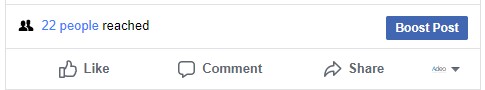
Facebook Advertising: Unlike sponsored publications, Facebook ads will not appear on your page. They are created in the ads manager, and will appear within Facebook’s newsfeed, in the Messenger application and on Instagram.
We recommend using sponsored content for everyday publications. And using Facebook ads to advertise your product promotions to a large number of people using specific targeting. If you have installed Facebook Pixel, this is where things become interesting. It will allow you to target people or create a similar audience to those who have visited your website.
That’s it, you now have everything you need to optimize your presence on social media. If you need a hand, don’t hesitate to call us! At Adeo Internet Marketing, we have an experienced marketing team to help you manage your social media and advertise your products. Don’t wait, contact us today!
How to Write Compelling Product Descriptions to Increase your Sales and Grow your Business